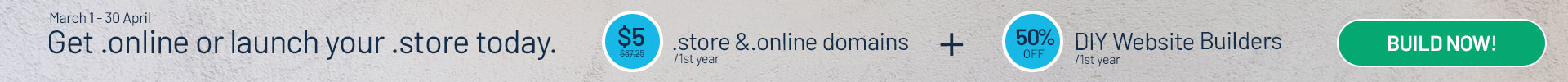Stay connected during social isolation: Why your business needs Microsoft Teams
Digital collaboration tools have become critical in the age of remote work, globalisation and experience. Not only can they improve communications and ensure efficient performance but over the past few months they’ve developed into a professional necessity.
Video conferencing and online messaging services in particular offer organisations some semblance of physical contact during the Coronavirus pandemic – to keep in touch with their teams and interact during social events.
With so many digital collaboration tools at your disposal, which one should you choose? Below we take a look at Microsoft’s integrated video conferencing and chat solution: Microsoft Teams. We’ll review three key benefits so you can ensure you’re choosing the best option for your business.
1. Security
Businesses large and small are depending on digital collaboration tools so there is a need to ensure all data is protected. Microsoft Teams allows individuals to manage participants in meetings and control who has access to this data. For example, when recording a meeting all participants are notified when the recording starts. Recordings are then stored in a controlled repository that is protected by permissions and encryption. Microsoft processes more than 8 trillion security signals every day and uses these to proactively protect users against security threats.
Given the recent security threats to other mainstream video platforms, it’s critical to ensure businesses are picking a platform where privacy is a priority. In Teams, data is encrypted in transit and at rest, storing your data in a secure network of datacentres and backed by Secure Real-time Transport Protocol (SRTP) for video, audio, and desktop sharing.
2. Experience
When choosing the right collaborative environment, a great user experience is a must. The tool you choose will be the source of either employee discomfort or seamless operation. Microsoft Teams has many features designed to provide a great user experience, such as:
- the ability to blur your background to ensure privacy in your location
- the ability to share screens through granted permission
- the ability for other participants to take control of your window with an additional layer of permission to collaborate on a single document simultaneously
Teams’ messaging capabilities are also well-equipped for professional and social interaction, including the option for Emojis, Gifs and even the ability to send virtual praise to people.
The platform consistently provides smooth meeting response times and quality-of-life features such as a green bar surrounding the active speaker – so you can identify and mute any pesky background noise.

3. Integration
Software integration has rapidly become critical to business operations; no longer should businesses have to move files around or use different clunky services to ensure continuity.
Microsoft Teams is an intuitive leader in this field. Developed as part of the wider Microsoft Suite package, Teams includes seamless integration across a range of Microsoft applications. These include features such as the option to edit Word documents and PowerPoints within Teams itself and automatic synchronisation with your Outlook calendar to update your live status without lifting a finger.
Microsoft Teams also supports the addition of a number of apps such as the weather, news, embedded YouTube videos, Wikipedia search and live updates from Stocks across a range of products in its app store. In addition to partnerships with the Adobe Creative Cloud and Developer tools, users can also integrate with Zoom to ensure compatibility with all external organisations and even includes the option to upload a custom app required for any niche activity.
Verdict?
If you’re seeking a well-rounded and dependable video conferencing tool, Microsoft Teams demonstrates a wider range of applications, privacy and integration for all of your digital collaboration needs. Purchase Microsoft Teams as part of the Office 365 suite from just $9.95 per month here.

Helping Australia’s small-medium businesses grow
Our mission at Netregistry has always been helping small and medium businesses on their journey to growth. We focus on personalised strategies that take into consideration your unique business goals, budget and brand voice. With expert teams in SEO, PPC, Social, and Websites – we can help you build an online presence on any of the most popular channels.