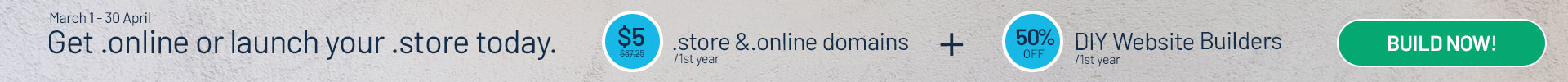Dealing with domain name transfers
In the online world, your domain name works as a signpost for your most precious piece of real estate and can determine the ways your customers connect with and perceive your brand. So how do you transfer your domain name without impacting your ability to maintain a brand presence that customers can easily understand? Here are five ways to complete the process without seriously damaging your credibility.
Check the coast is clear
Transferring your domain name can be a complex business that can throw up pitfalls before you start. That’s why you should check that your domain name is currently active and more than 60 days old before you begin the process. It’s also important that you’re aware of any additional rules enforced by your registrar when moving from one domain name to another. If you make sure you’re prepared before you get started, you’re bound to encounter fewer problems down the track.
Double-check your credentials
Databases such as Whois serve as powerful resources when it comes to transferring your domain name. Make sure your contact information is completely accurate so that you receive all critical notifications through every stage of the transfer. In particular, the email address you’ve listed as the registrant is vital as ICANN-accredited registrars must legally send the authorisation to that email address.
Code alert
These days, most domain extensions call for an authorisation code before the domain transfer can be completed effectively. This code is an essential safety measure that can make sure your domain isn’t claimed by your competitors. In most cases, your authorisation code is provided by your current registrar, but make sure you leave enough time to track this down. If you fail to find your authorisation code, you’ll have to postpone your domain transfer – a fact that compromises the integrity of your online presence.
Authorise away
Once you’ve submitted your domain transfer, it’s important to watch out for your authorisation email in your inbox. When you receive it, follow the steps provided by your current provider so your future registrar can prove you correctly authorised the transfer.
Unlock your domain
If you’ve followed this process to the letter, you should be ready to unlock your domain. Just ensure you send your transfer order to your new registrar soon after you’ve unlocked it – unless you want to leave your domain name up for grabs. After you receive the “transfer has been initiated” email, stay on top of every notification. It pays to be vigilant until you know your transfer has been processed successfully.
Have you encountered any issues while transferring your domain name, and how can others avoid them?